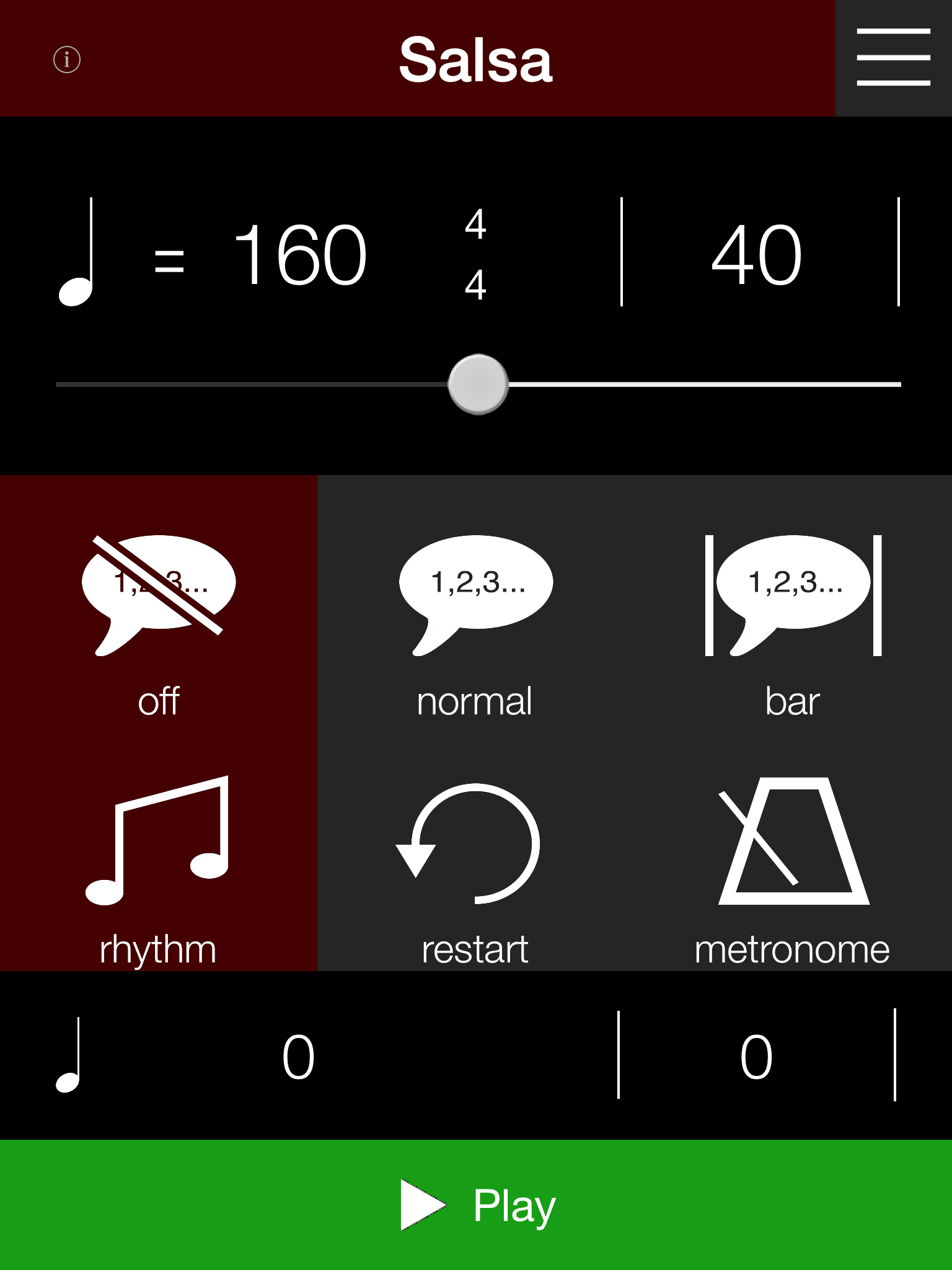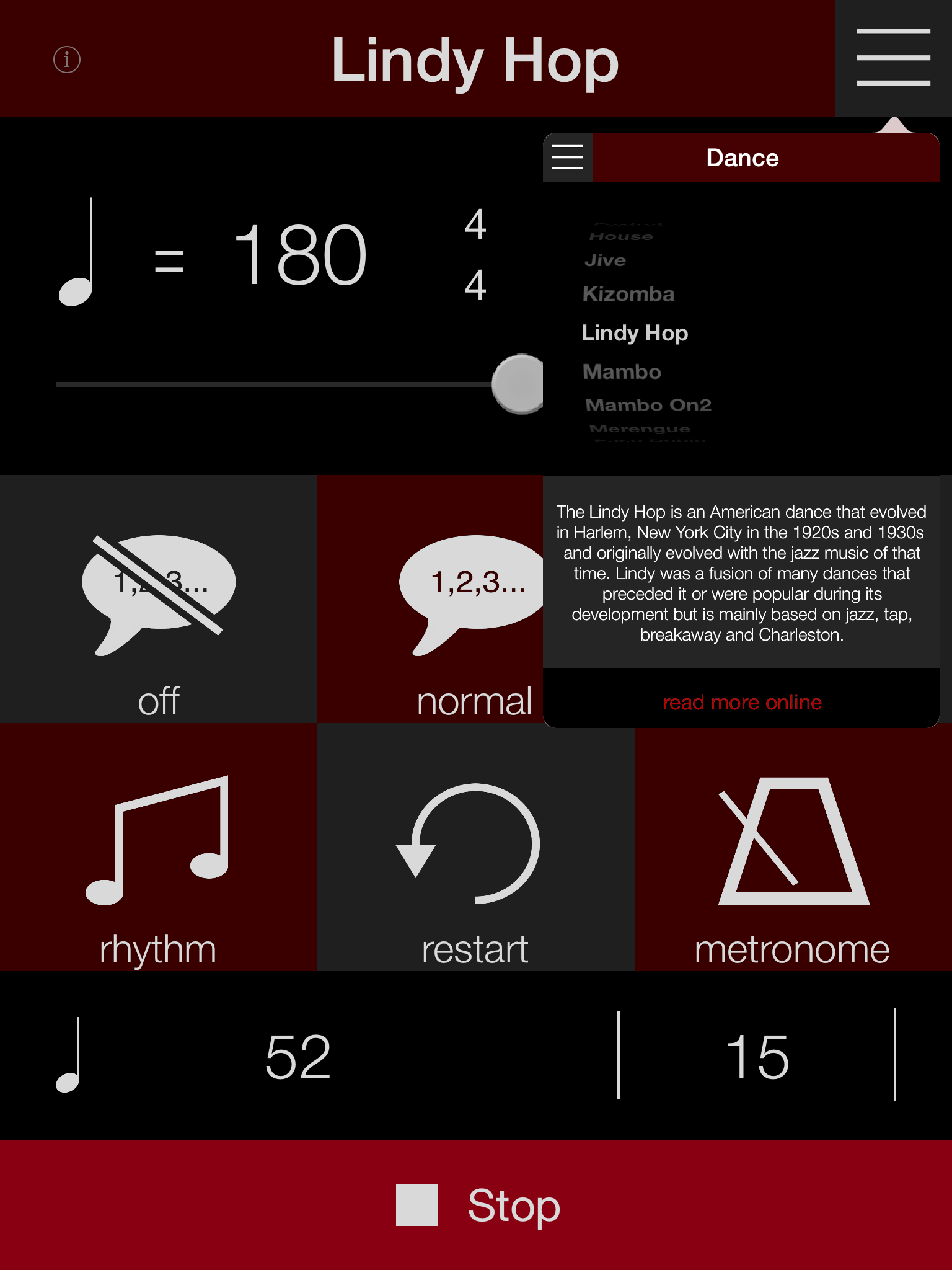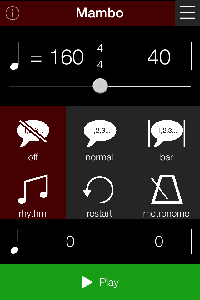Screenshots
DanceTime Deluxe is incredibly easy to use. In fact, it was designed to remind you of Apple’s own phone function so all the controls should be in familiar places.
The rhythm playback is started and stopped using the large button at the bottom of the screen, and the tempo/speed of the playback can be changed whilst the music is playing.
The counting can be turned on and off easily using the 3 top buttons in the middle of the screen.
The rhythm itself can also be turned off if you just want counting, or counting and metronome, or even just the metronome.
Choose your dance with the Select button on the top right of the screen.
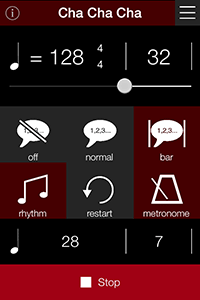

This will bring up the picker view where you can select and read about the dance.
There are also buttons to read more about the dance on the web at the dedicated website. There you’ll find links to videos, music etc that relate to that dance.
Finally, there’s a Share button so you can tell your friends/colleagues about DanceTime Deluxe with a simple built-in email sender. Just type their email address and you’re done!


iPad Screenshots